[IntelliJ] Build 시 Out of memory. Java heap space 문제 해결 By starseat 2023-03-22 10:32:56 Tool Post Tags IntelliJ 로 프로젝트 빌드 중 아래와 같은 메시지가 나타났다. 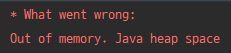 ```text * What went wrong: Out of memory. Java heap space ``` 이럴 경우 `Settings` 창을 열어 `Build, Execution, Deployment` > `Compiler` 메뉴를 클릭한 뒤 `Shared build process heap size` 를 변경해 준다. 기본값으로 700 이 되어 있을 것이다. 기본값을 2배로 늘려주자. **700 -> 1400** 으로 변경해준다. 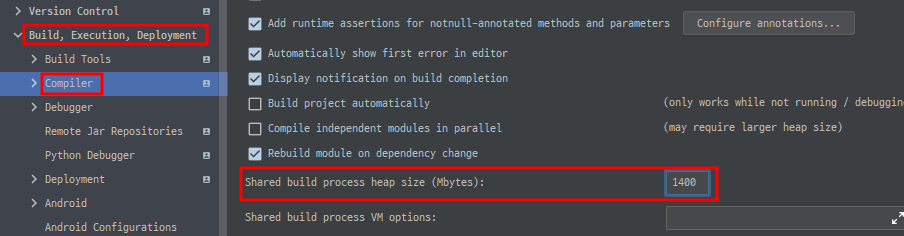 Previous Post [vscode] vscode 안에서 ChatGTP 사용하기 Next Post -