[linux] 리눅스 서버에 도커(Docker) 설치 By starseat 2022-03-11 15:49:37 server/oss Post Tags 이전에 linux 를 설치 해 보았다. - [Redhat\(CentOS\) 설치](https://starseat.net/blog/view/37) 이 서버에 Docker 를 설치해 보고자 한다. `root` 계정으로 설치할 것이며 `yum` 을 이용해 설치를 진행할 것이다. <br> # yum update 설치를 진행하기 전 패키지를 설치할땐 최신버전을 설치하는게 좋으므로 `yum` 을 update 한다. ```bash > yum update -y ``` 업데이트 할게 많다... 337개나 되네 ㄷㄷ.. # 관련 패키지 설치 ```bash > yum install -y yum-utils device-mapper-persistent-data lvm2 ``` # Docker 설치 준비 ```bash > yum-config-manager --add-repo https://download.docker.com/linux/rhel/docker-ce.repo ``` 위 명령어를 실행하고 docker 를 설치할 경우(공식 메뉴얼대로 했는데 404 라니!!) 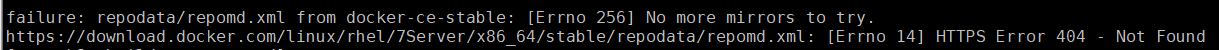 이런 에러가 나타난다. 위 주소중 `rhel`을 `centos` 로 변경한다. (`https://download.docker.com/linux/centos/7/x86_64/stable/repodata/repomd.xml` 이 링크에 매핑된 파일이 있는지 확인!) ```bash > yum-config-manager --add-repo https://download.docker.com/linux/centos/docker-ce.repo ``` 이 후에 `yum install docker-ce` 명령어를 날리면 오류가 날 것이다. 버전 종속성 오류로 보여진다. 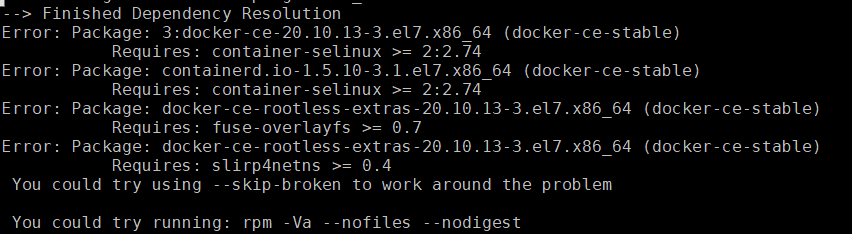 # Docker 설치 오류를 해결하기 위하여 [http://mirror.centos.org/centos/7/extras/x86_64/Packages/](http://mirror.centos.org/centos/7/extras/x86_64/Packages/) 에 접속하여 관련 패키지를 다운 받았다. * 패키지 목록 ```bash > yum install -y http://mirror.centos.org/centos/7/extras/x86_64/Packages/slirp4netns-0.4.3-4.el7_8.x86_64.rpm > yum install -y http://mirror.centos.org/centos/7/extras/x86_64/Packages/fuse3-libs-3.6.1-4.el7.x86_64.rpm > yum install -y http://mirror.centos.org/centos/7/extras/x86_64/Packages/fuse3-devel-3.6.1-4.el7.x86_64.rpm > yum install -y http://mirror.centos.org/centos/7/extras/x86_64/Packages/fuse3-3.6.1-4.el7.x86_64.rpm > yum install -y http://mirror.centos.org/centos/7/extras/x86_64/Packages/fuse-overlayfs-0.7.2-6.el7_8.x86_64.rpm ``` 구글링 중 `container-selinux` 도 설치하는 블로그를 보았다. 바로 실행해보자! ```bash > yum install -y http://mirror.centos.org/centos/7/extras/x86_64/Packages/container-selinux-2.107-3.el7.noarch.rpm ``` (해당 블로그에선 container-selinux버전 확인 및 링크 복사 하라고 나와 있다.) 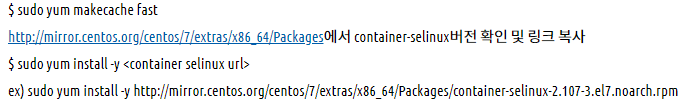 이제 설치 명령어를 실행하면... ```bash > yum install -y docker-ce ``` 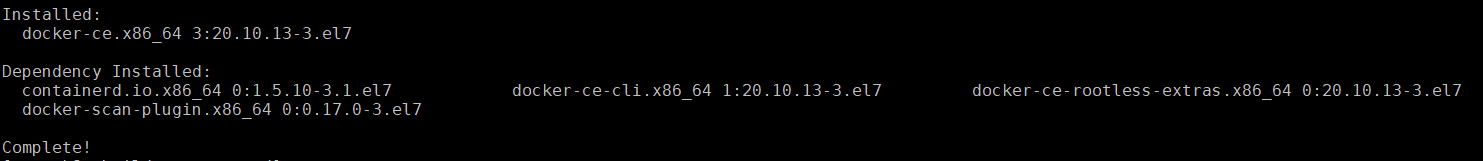 드디어 설치가 되었다!!! # docker 설치 확인 설치 확인에 앞서 `docker`를 실행하자 ```bash > systemctl start docker ``` 서버가 재부팅 되도 바로 시작하도록 설정해주자 ```bash > systemctl enable docker ``` `docker version` 명령어로 확인해보자! 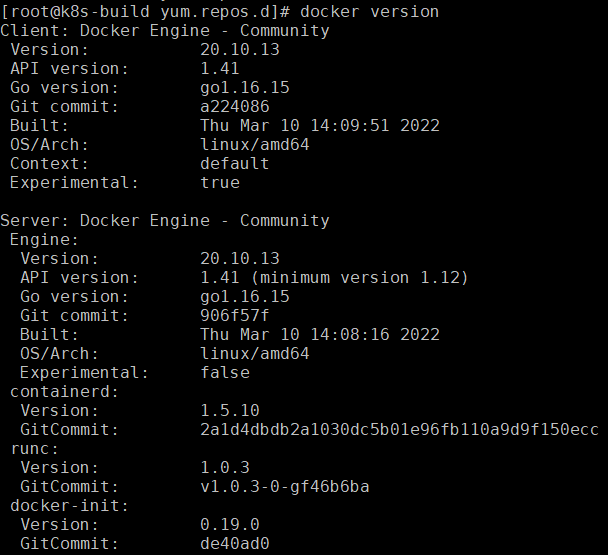 # 설치 이후 - Remote Docker 사용 다른 `docker` 서버를 사용할 때 `2375` 포트를 연동하여 사용 했었는데 새로 설치한 `docker` 서버를 접근하려보니 `2375` 포트가 열려있지 않았었다. 원인을 찾다보니 `/usr/lib/systemd/system/docker.service` 파일 중 `ExecStart` 항목에 설정을 변경 해줬어야 했다. ```bash ... [Service] Type=notify # the default is not to use systemd for cgroups because the delegate issues still # exists and systemd currently does not support the cgroup feature set required # for containers run by docker ExecStart=/usr/bin/dockerd -H fd:// -H 0.0.0.0:2375 --containerd=/run/containerd/containerd.sock ExecReload=/bin/kill -s HUP $MAINPID TimeoutSec=0 RestartSec=2 Restart=always ... ``` `dockerd` 는 `docker daemon`, `-H`는 `host` 이며 자신이 `docker daemon`의 호스트로 사용할 IP, Port 를 작성한다. 위 설정 중 `0.0.0.0:2375` 는 2375 포트를 사용하는 모든 IP 를 허용 한다는 뜻이다. `0.0.0.0:2375`를 Host로서 `docker daemon`을 실행하도록 하는 것이다. 설정 변경 후 알 ㅐ명령어를 통해서 `docker daemon` 을 적용 시킨다. ``` > sudo systemctl daemon-reload > sudo systemctl restart docker.service ``` # 마무리 docker 설치가 생각보다 힘들었다. 설치 오류를 찾던 중 OS 를 `CentOS v7.9` 버전으로 설치하였더니 이런 이슈가 없었다는 글을 보았는데 현재 내가 가지고 있는 버전은 `v7.5` 가 최신이고 (ㅠㅠ) OS 를 다시 깔기도 시간 아깝다라는 생각이 들었다. (`v7.9` 를 추가하고 다시 설치하는게 더 빨랐을지도..) --- ### 참조 - [https://docs.docker.com/engine/install/rhel/](https://docs.docker.com/engine/install/rhel/) - [https://zetawiki.com/wiki/CentOS7_docker_%EC%84%A4%EC%B9%98](https://zetawiki.com/wiki/CentOS7_docker_%EC%84%A4%EC%B9%98) - [https://happycloud-lee.tistory.com/14](https://happycloud-lee.tistory.com/14) - [https://docs.docker.com/config/daemon/systemd/](https://docs.docker.com/config/daemon/systemd/) - [https://www.sysnet.pe.kr/2/0/12178](https://www.sysnet.pe.kr/2/0/12178) - [https://senticoding.tistory.com/94](https://senticoding.tistory.com/94) ### 도움 - 마음씨 좋은 회사 동료 [김모씨](https://kyh0703.github.io/), [정모씨](https://jmh6672.github.io/) Previous Post [linux] Redhat(CentOS) 설치 Next Post [apache] 사용 중인 네트워크에서 로그인 페이지 방문을 요청할 수 있습니다. 오류