[IntelliJ] Error running . Command line is too long. Shorten the command line and rerun. By starseat 2022-07-28 14:19:26 Tool Post Tags 팀원이 하는 프로젝트를 같이 볼 상황이 생겨 프로젝트를 열어보았다. 작업을 끝내고 소스를 기동을 하니 다음과 같은 에러가 나타났다. > Error running <Application>. Command line is too long. Shorten the command line and rerun. 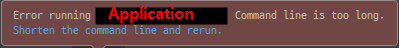 이 현상을 해결하려고 구글링 해보니 `.idea/workspace.xml` 파일을 수정하라는 얘기가 많이 나왔다. `<component name = "PropertiesComponent">` 안에 `<property name="dynamic.classpath" value="true" />` 를 넣으라고 많은 블로그에서 얘길 하는데 왜.. 나는 안되는 것인가... - .idea/workspace.xml ```xml ... <component name="PropertiesComponent"> <property name="dynamic.classpath" value="true" /> ... ``` 난 위와 같은 방법으로 해결이 안되어 다른 방법으로 해결하였다. - `Run/Debug Configurations` 를 열어 우측의 `Modify options` 글자를 클릭한다. 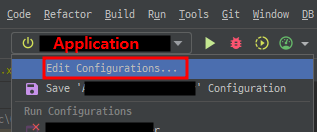 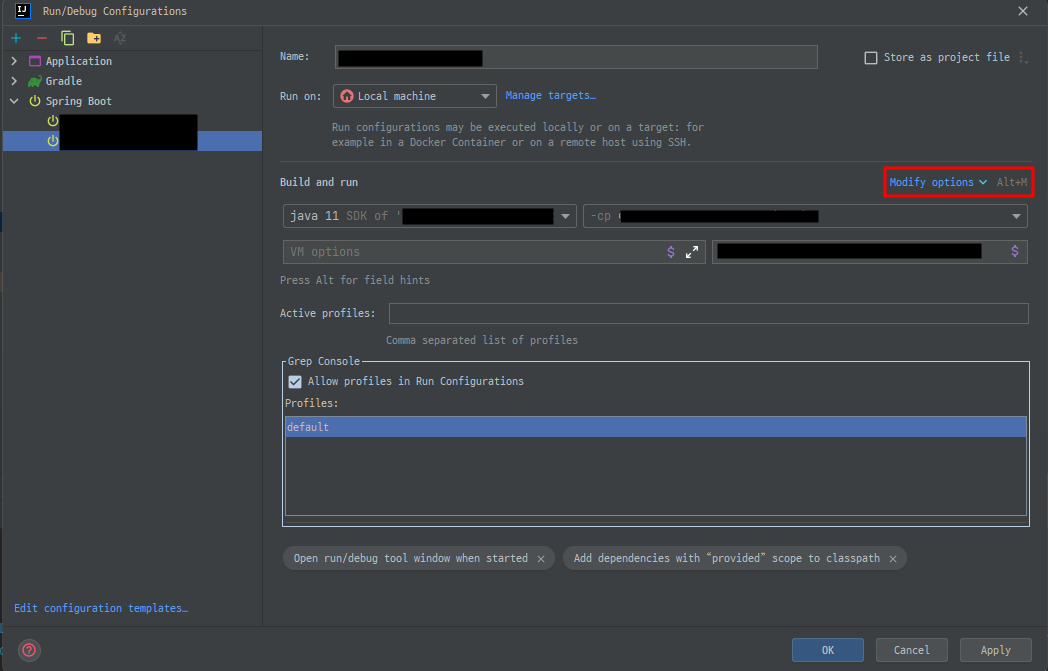 - `Shorten command line` 을 체크한다. 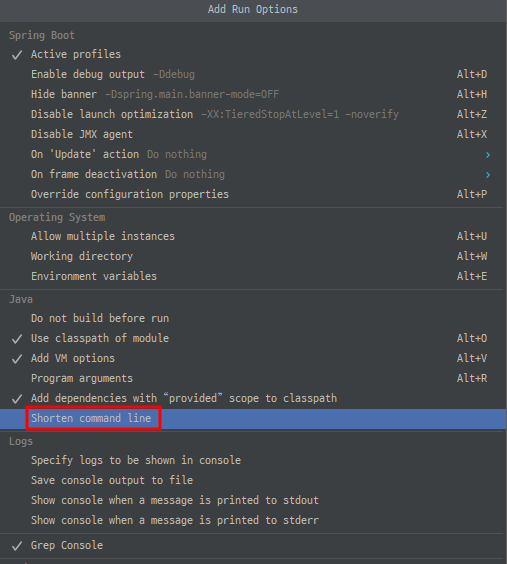 - 그럼 `Run/Debug Configurations` 에 `Shorten command line: ` 항목이 추가 된다. 선택 사항 중 `JAR manifest - java -cp classpath.jar className [args]` 항목을 클릭 후 `OK` 버튼을 누른다. 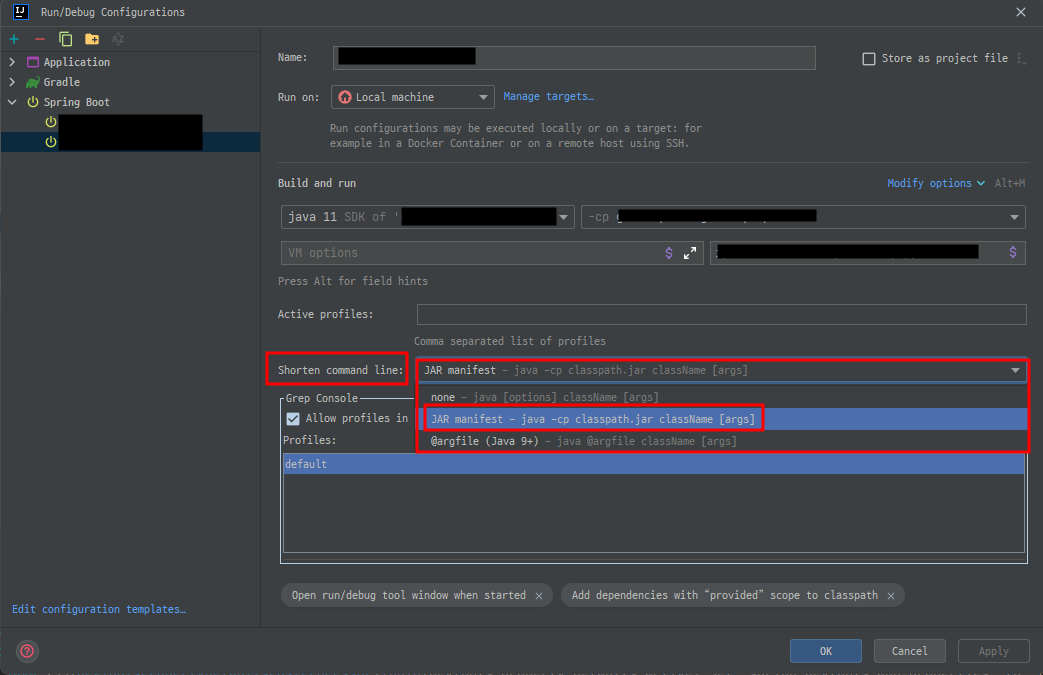 설정이 완료되고 프로젝트를 실행해보면 너무 나도 잘 실행이 될 것이다. Previous Post [SublimeText] 설정 동기화 - Sync Settings Next Post [IntelliJ] 기본 클래스 인식 불가 (Cannot resolve symbol 'String')