[IntelliJ] properties 한글 설정 By starseat 2022-10-12 15:16:48 Tool Post Tags `IntelliJ` 로 `properties` 파일을 열어보면 아래와 같이 한글로 된 글자들이 깨져 보인다. (깨져 보이는 것이 아닌`ISO 8859-1 인코딩`) ```text test.message=test \uBA54\uC2DC\uC9C0 \uC785\uB2C8\uB2E4. ``` 다음과 같이 설정해주면 한글이 잘 보여진다. - 설정 경로: [File] > [Settings...] > Editor > File Encodings - `Transparent nativate-to-ascii conversion` 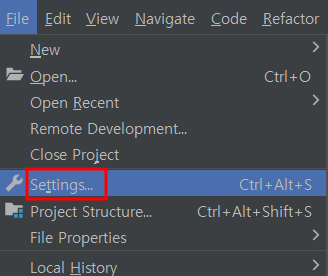 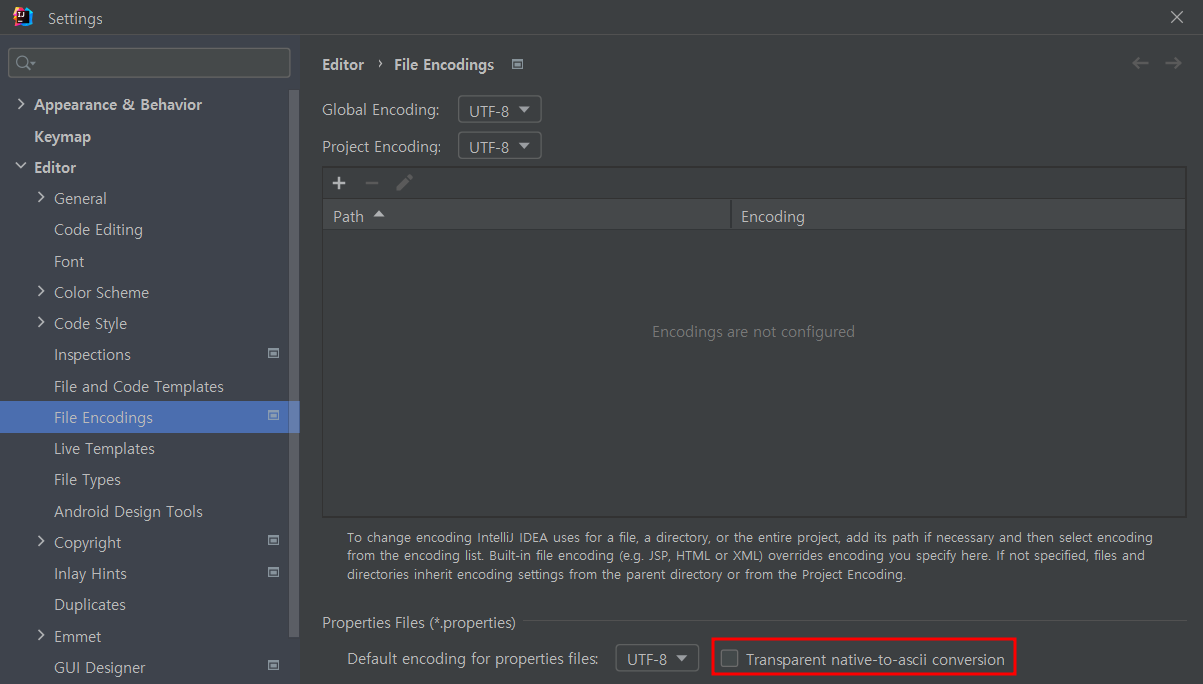 ```text test.message=test 메시지 입니다. ``` Previous Post [IntelliJ] tomcat 설정 Next Post [IntelliJ] 한글 깨짐 및 메모리 설정 변경